It can be very frustrating when your iPad gets locked up or freezes but luckily there is a simple way to fix it.
When an iPad becomes stuck or frozen, it tends to be an issue with multiple apps conflicting with each other or you have forgotten to close down your iPad at least once a week.
To fix this problem simply close your iPad completely. Usually this will be enough to cure the problem. This flushes the iPad memory and shuts down apps that may be causing problems. You never need to worry about your data because it will be saved.
To shut down the iPad, simply hold down the “Sleep/Wake button” at the top of the iPad and wait for the “slide to power off” button appears at the top of your screen. When you you slide the button your iPad will turn off completely. When you open the iPad again it should perform normally.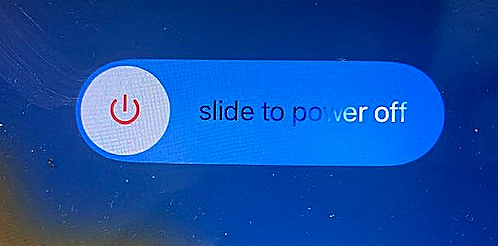
If you are still experiencing problems please feel free to contact me.
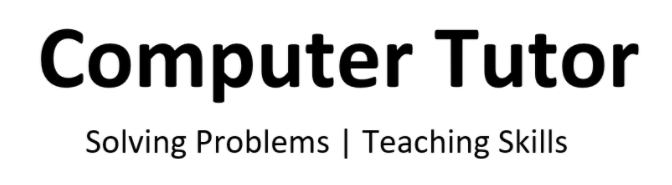

Comments are closed